As an online business, it’s important to establish your brand as reliable and trustworthy. When users trust a website, they are more likely to engage with its content, make purchases, and return in the future. Trust encompasses various elements, including security, reliability, transparency, and credibility. However, finding opportunities to do so can be challenging. It’s one thing to make claims about your credibility, and another to actually prove it.
Visitors want assurance that their interactions with a website are safe, their information is secure, and the content they consume is reliable and authentic. Without that trust, they may hesitate to share personal information, complete transactions, or even visit the site again, ultimately leading to lost opportunities and revenue. And no business wants that, which is why it’s crucial for you as a WordPress professional or an agency, to ensure that trust is well earned and maintained.
Your (or your client’s) website is often the first impression potential customers have of your business. It also presents the perfect opportunity to demonstrate your trustworthiness. Of course, anyone can create a website and publish content. To gain a loyal following and convert visitors into customers, you’ll need to establish and exhibit credibility as well.
Fortunately, there are multiple strategies you can use to build audience trust through your WordPress site. In this article, we’ll share five of the best tips you can use. Let’s jump right in!
Why building trust with your site’s users is important
As the saying goes, you only have one chance to make a first impression. When it comes to web design, you need to be especially quick. Research has found that it only takes a fraction of a second for your website visitors to form an opinion about your company. More importantly, 88% of customers won’t return to a website after a bad experience.
Building trust with your audience is critical, because once you have it, you’ll increase the likelihood of engagement with your brand. Whatever your marketing goals are, whether it’s getting visitors to sign up to an email list, increasing sales, or growing your readership, achieving them starts with demonstrating trustworthiness.
There are many factors that influence credibility, including the appearance and design of your website, its functionality, and how well it performs. If a visitor has difficulty navigating your site, experiences slow loading times, comes across a broken link, notices spelling errors, or simply perceives your site’s design as being unprofessional, they aren’t likely to stay.
The key role WordPress professionals and freelancers play in establishing trust
As experts in website development, design, security, and maintenance, you have the knowledge and skills needed to create a trustworthy online environment. From implementing security measures to optimizing website performance and providing excellent customer support, you have an essential role in instilling confidence in visitors. Moreover, you understand the importance of trust-building elements such as seamless UX, transparent communication, and reliable technical infrastructure. And by leveraging your expertise, you can help businesses and website owners establish credibility, enhance user satisfaction, and drive long-term success. With that being said, here are 5 key tips for building said trust.
How to build trust with your WordPress site’s users (5 key tips)
Fortunately, there are some effective methods you can use to build trust with your WordPress site’s users. These five techniques will take a little time to implement, but can pay off dramatically over the long term.
1. Eliminate spam
Nothing can turn a visitor away from a website faster than being bombarded with aggressive and spammy pop-up ads. Therefore, it’s best to avoid displaying any spammy ads on your site, and keep opt-in offers to a minimum. While you certainly want to make sure your Calls to Action (CTAs) are visible, they don’t need to be full-page pop-ups that hinder access to your website’s content.
Another way your site may lose credibility is if visitors notice too much spam in the comments sections of your blog posts. Of course, you may not want to disable comments entirely, because they can help boost engagement and start a dialogue between you and your audience. Plus, websites with comments sections can appear more trustworthy, because they demonstrate transparency and provide feedback from real audience members. You can go with comment moderation, for one.
If comments are completely unrelated to the relevant post or are offensive in nature, however, they’re spam and they need to go. Not only can spam comments turn away readers, but they can also hurt search engines’ perception of your website.
To eliminate and filter spam comments on your WordPress site, click on Settings > Discussion in your WordPress dashboard. Under the Other comments settings, you will have a few options to choose from:
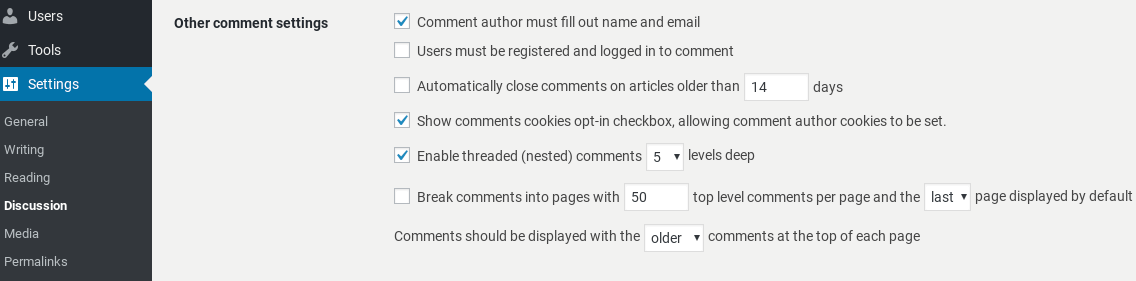
Checking the right boxes here can make an email, name, and/or account a requirement before commenting. These are actions that slow down and often deter spammers.
Under Comment Moderation, you also have the ability to filter out comments that have a certain number of links:
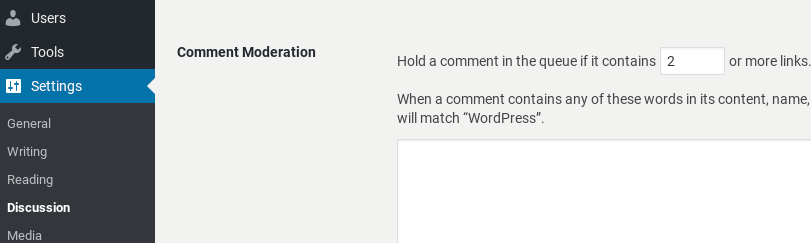
This can help reduce comments that are posted simply to add spammy links to your site.
Another way to tackle spam comments is to use anti-spam plugins, such as Akismet or Antispam Bee, as an effective first line of defense against it. Plugins like these use advanced algorithms to automatically detect and filter out spam comments and form submissions, sparing you the hassle of manually moderating every interaction on your site.
Finally, you can always opt to implement CAPTCHA or reCAPTCHA to successfully prevent spam bots from flooding your site with unwanted content.
Of course, this doesn’t mean you won’t be periodically reviewing your spam folders and adjusting your spam filter settings as needed, because mistakes do happen and you want to make sure everything still runs smoothly.
2. Maintain high uptime and performance
Trustworthy websites consistently perform and function well. For example, your site’s loading time plays an important role in whether users stay and interact with your content or contribute to your bounce rate.
Even small changes to site performance can make a big difference to visitor retention. For example, increasing the loading speed of your site from 8 to 2 seconds can cause an increase in the conversion rate of visitors to customers by almost 75%.
However, where do you start with improving your site’s performance? There are both server and content-related factors to consider. First, you can check your site’s performance by using tools such as GTmetrix:
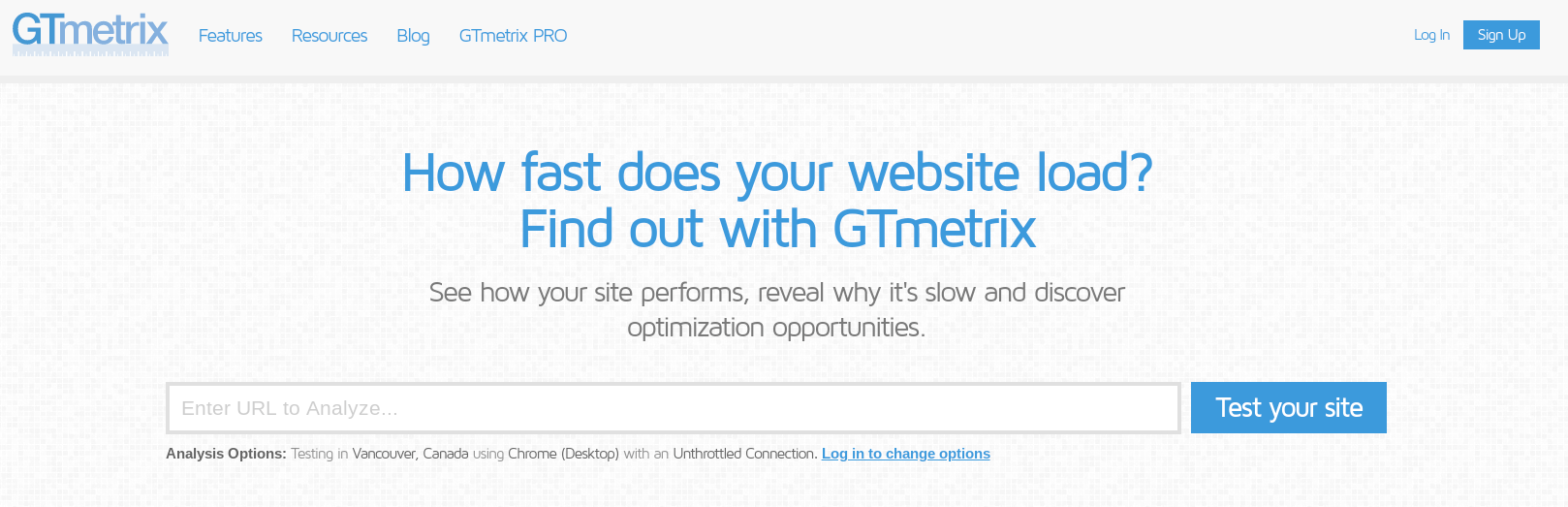
This solution enables you to run a performance test on your WordPress site. It offers insight into what parts of the server may be slowing it down and need correction. For instance, you may need to optimize your content, minify the site’s HTML, or leverage browser caching. On top of that, make sure to optimize images by compressing them without compromising quality, and minify CSS and JavaScript files to reduce file sizes.
Here at ManageWP, we also provide useful tools for monitoring and improving site performance. Our Uptime Monitor feature automatically sends you a notification whenever your website goes down, so you’re able to fix it immediately. It also tracks uptime percentages, response delays, and so on.
In addition, the Performance Check feature enables you to see what’s happening with your website’s performance and what factors are affecting it:
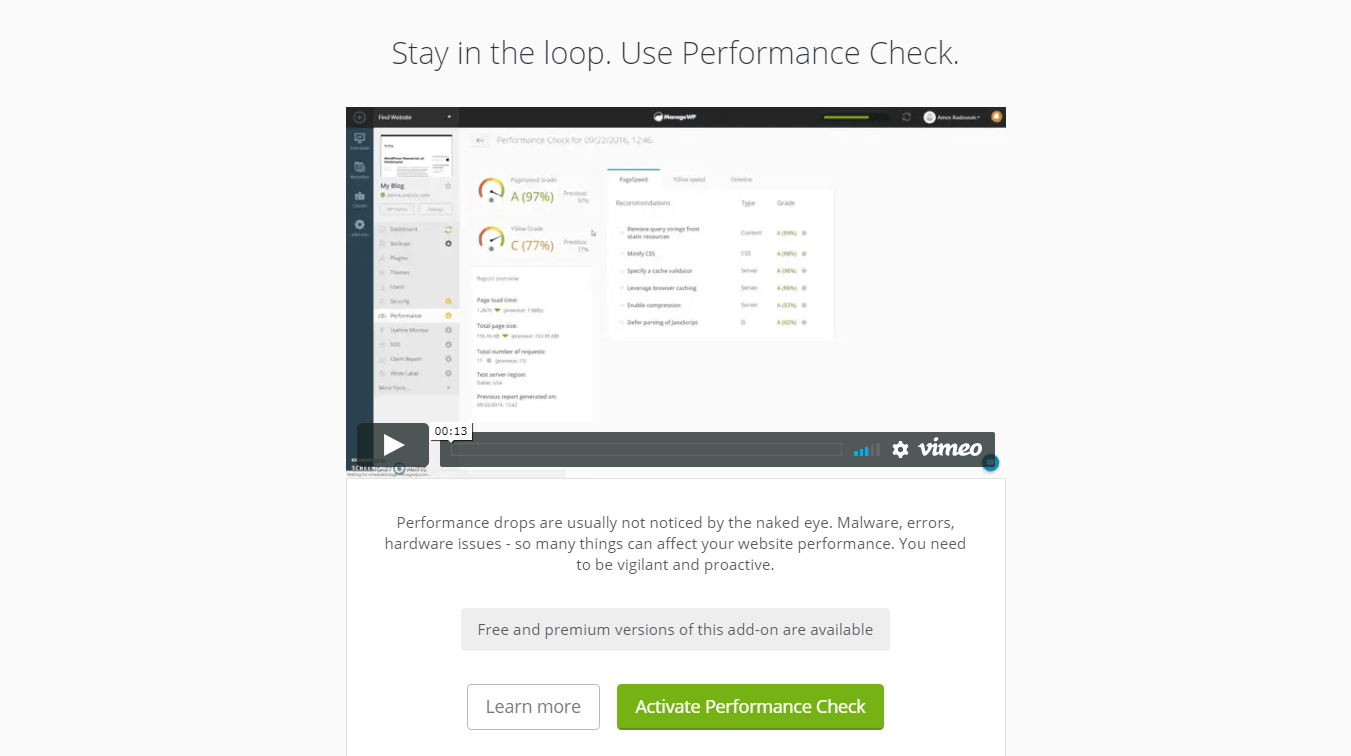
By constantly running performance checks on your WordPress site, you can maintain its uptime and optimize performance to make it more trustworthy.
Of course, if you do all of the above and the site’s performance is still somewhat lacking, maybe you need to change your hosting provider. Look for one with a proven track record of uptime guarantees, reliability, and exceptional customer support.
3. Fix broken links
Periodically updating your site’s content and design is a smart idea. If you remove a page and forget to take out the links back to it, however, you’ll end up with one or more broken links. Users who visit your website, click on a link, and are met with a 404 or error page aren’t going to think of your site as very credible.
To remove or replace broken links throughout your WordPress site, you need to know where they are. A useful tool for doing this is our own Link Monitor feature:
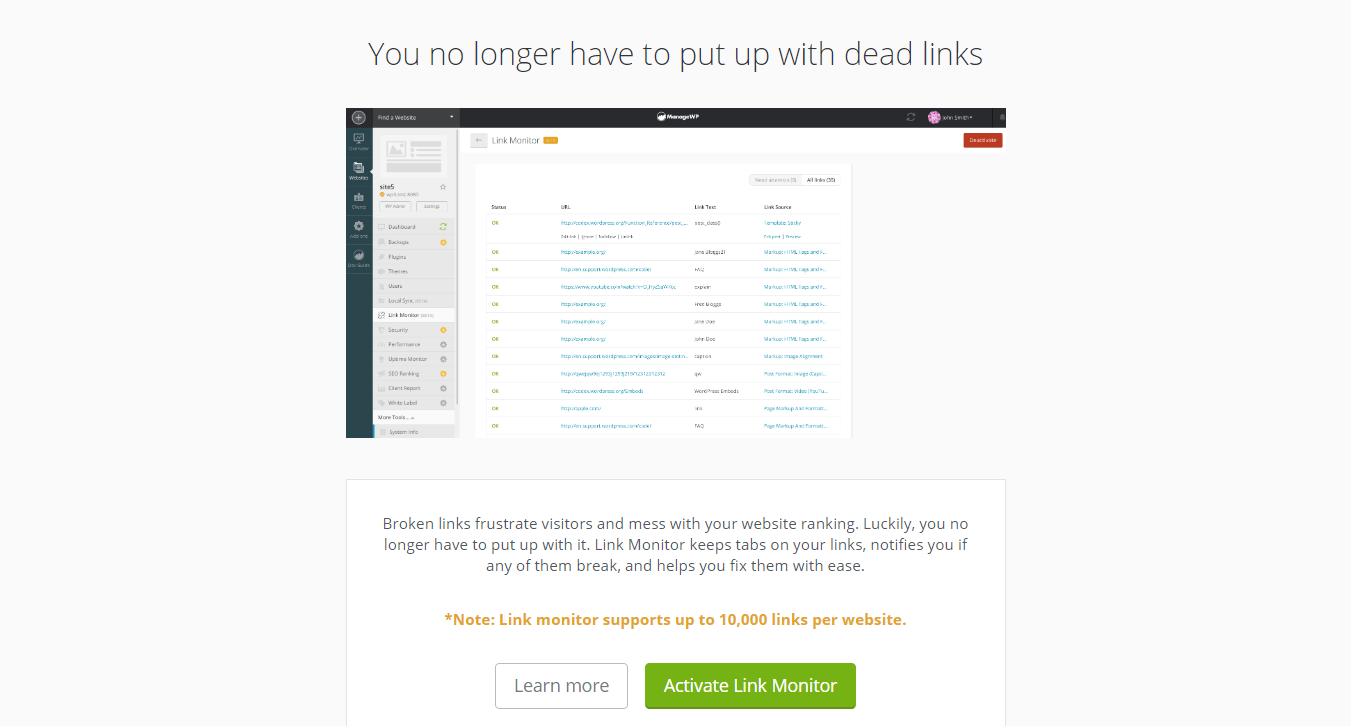
This ManageWP tool runs a daily performance check on your site’s links, and enables you to manage the broken or unresponsive ones directly in your dashboard. That way, you can identify and deal with any problem links quickly.
Link Monitor, paired with Yoast’s 301 redirects, for example, will save you from any negative SEO implications. Use it to signal to browsers and search engine crawlers that the content has moved permanently to a new location in situations where the site’s URLs are permanently moved or no longer exist.
4. Implement strong security measures
A trustworthy website is one that is safe and secure for its users. Sites that appear to have weak security won’t make visitors feel confident handing their personal contact or payment information over. Implementing strong security measures is important for all businesses, especially e-commerce websites.
Displaying the logos and symbols of credible security companies such as Norton or McAfee can help demonstrate to visitors that you take site security seriously. You can also increase trust by displaying the logos of the payment methods you accept.
Another security measure that can build credibility is adding a Secure Sockets Layer (SSL) certificate to your WordPress site. Seeing the padlock icon in their browsers will let visitors know that your site is trustworthy:
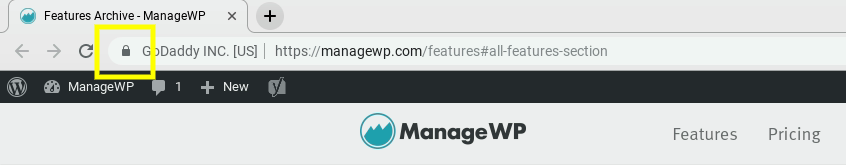
When it comes to protecting against malware and hackers, it’s also important to keep your WordPress site up to date. ManageWP’s Safe Updates feature enables you to update all of your sites directly in your dashboard, with just the click of a button:
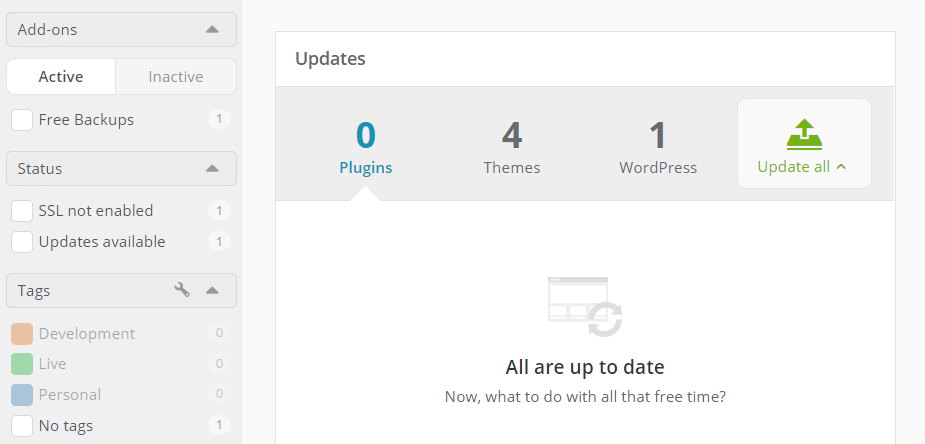
It also automatically creates restore points before performing updates. Therefore, if something goes wrong with an update, you can instantly restore the site to its previous version.
Furthermore, our Security Check feature ensures you perform security scans of all of the sites you’re maintaining so you’ll know if a site is blacklisted, has malware for starts, and comes with automated monitoring in the premium version.
5. Display customer reviews
If you want to show visitors that you have a trustworthy website, why not let previous users or customers share their stories and experiences? Displaying customer reviews humanizes your brand. It also shows potential customers that other people have purchased a product or service from you, and that your site is legitimate.
In fact, researchers have found that almost 95% of consumers read online reviews before purchasing a product. What’s more, making reviews visible on your site can boost conversion rates by 270%. Not only can displaying reviews on your site build trust with your visitors, therefore, but it also increases the likelihood of conversions.
To add customer reviews to your website, you can choose from one of the many WordPress plugin options. One of the most popular tools is WP Customer Reviews:

This plugin enables you to create a page on your website to gather reviews and testimonials. With features such as star ratings, review submission forms, and customizable display options to showcase reviews in a visually appealing manner, new visitors can easily find and explore these crucial trust markers.
On top of that, you can encourage satisfied customers to leave reviews by sending follow-up emails after purchases, providing incentives such as discounts or exclusive offers for submitting reviews or creating a user-friendly review submission process on your website. You can even implement automated email campaigns to request reviews from customers shortly after completing a purchase or interacting with your products or services.
Conclusion
It takes less than a second for customers to form an opinion about your company based on your website. Everything from your site’s design and appearance to its security and loading times determines whether it comes across as trustworthy. Therefore, building trust with your site’s users requires a multi-faceted strategy.
As we’ve discussed, there are five simple steps you can take to build trust with your WordPress site’s users:
- Eliminating spam comments.
- Maintaining high uptime and performance.
- Fixing broken links.
- Implementing strong security measures.
- Displaying customer reviews.
What are some of the strategies you use to build trust with your WordPress site’s users? Let us know in the comments section below!
Image credit: Unsplash.
Excerpt:
If you want your website to succeed at its goals, you’ll need to make sure it comes across as trustworthy. If visitors don’t think they can trust your site, they aren’t likely to interact with it or make purchases. Fortunately, there are several easy techniques you can use to enhance your site’s credibility – in this post we’ll explore five of the best strategies!

sandip trivadi
Dear Ivana Cirkovic ,
I just wanted to express my heartfelt gratitude for the incredible impact your blog has had on me. Your writing style is so captivating and relatable that it has inspired me to start my own blogging journey. Your content not only entertains but also educates and motivates, making it a true pleasure to read. Thanks to you,
Bếp công
Hi Ivana, Just finished reading your blog post on building trust with WordPress users. Really appreciate the 5 key tips you shared!
We are going to implement them on my own site and see how it goes.
Thanks again for the great info!
punjabihits
Thanks for sharing ! Its true anyone can create a website and publish content but To get a loyal following and convert visitors into customers is most important .
Jenny
Thanks Will for your informative article. I’ve just developed my website a couple of months ago and I’m trying to build trust for it. I wish I could have read this article sooner. 🙂
ranjot
Hello Will,
Thanks for sharing great tips with us. User trust is very important for every blog and blogger and thanks again for sharing great tips with us.