Developing a strong Search Engine Optimization (SEO) strategy for your WordPress site can help you grow your business and enhance your online presence. However, it’s not a one-and-done process.
If you want to sustain and improve your site’s rankings – whether it’s for yourself or a client – it’s important to regularly evaluate its visibility. Conducting a WordPress SEO audit can help you do that.
In this, fresh and enhanced version of our blog post (updated in 2023), we’ll explain why conducting an SEO audit regularly is important. Then, we’ll provide you with key tips you can use for doing so. Let’s get started!
Why conducting a WordPress SEO audit is important
An SEO audit is an analysis of your website to determine how both on-page and off-page optimization are influencing its performance and rankings. In a nutshell, it’s like a health checkup for your website.
WordPress SEO audits give you insight into how well your site is able to generate organic traffic. They present an opportunity to uncover issues that could hurt your site’s visibility, including:
- Technical aspects that disrupt the ability of search engines to crawl and index your site, such as poor architecture
- Problematic off-page SEO elements such as low-quality backlinks
- Irrelevant or duplicate content and broken links
- Slow loading times
You may have had everything in prime condition when you first launched your site. However, SEO standards change over time and performance fluctuates. Plus, new content that could displace your high-ranking posts is being published all the time.
Therefore, conducting SEO audits on your WordPress sites at regular intervals is essential. It helps you identify areas to improve, increase visibility in the search engines, and ultimately generate more traffic and conversions.
In addition…
On top of the initial steps, I would also highlight the following aspects to consider when doing a WordPress SEO audit:
- Monitoring Algorithm Changes: Search engine algorithms evolve over time, affecting how your website ranks. Regular SEO audits keep you attuned to these changes, allowing you to adapt your strategies accordingly.
- Competitor Analysis: Analyze your competitors’ websites and their SEO efforts. Identify opportunities they might be capitalizing on and areas where you can outperform them.
- Structured Data Markup: Implement structured data markup (Schema.org) to enhance your website’s appearance in search results, enabling rich snippets and improving click-through rates.
- Local SEO Optimization: If your business has a local presence, focus on optimizing for local search. Claim your Google My Business listing, ensure accurate NAP (Name, Address, Phone number) information, and encourage customer reviews.
- Content Gap Analysis: Identify topics and keywords that your competitors are ranking for but you’re not. You can do it by using tools like Ahrefs, Semrush, or RankingGap. Create new content to address these gaps and expand your site’s reach.
- Internal Linking Strategy: Implement a thoughtful internal linking strategy to guide visitors and search engines to important pages on your site. This also helps distribute link equity effectively.
- User Intent Optimization: Tailor your content to match user intent. Understand what users are searching for and create content that directly addresses their needs.
These additional steps ensure you are doing a thorough, through and through health checkup of your or your client’s website. This way, you’ll always stay on top of everything, whether good or bad, and act promptly if needed.
How to conduct a WordPress SEO audit (6 key tips)
SEO audits involve several moving parts. While there are some aspects you can handle manually, there are also many helpful tools you can use to make the process easier and more efficient. Here are six key tips to consider.
1. Check your site’s SEO score to use as a benchmark
An SEO score is an overall grade given to your site based on a handful of metrics. Typically, it’s based on four main categories:
- Content: Is your content unique, relevant, and engaging?
- Mobile: Does your site translate across all devices and screens?
- Technical: Is your site properly indexed?
- User Experience (UX): Does your site have an organized link structure and user-friendly navigation?
Checking your SEO score provides you with a reference point. You can use it as a benchmark for comparison with your competitors, as well as monitoring your progress and improvement over time.
There are a variety of tools you can use to determine your SEO score. One is Sitechecker:
 This platform lets you check the health of your website for free. You simply input your domain and click on the Analyze button. Then it presents an SEO score and overview report:
This platform lets you check the health of your website for free. You simply input your domain and click on the Analyze button. Then it presents an SEO score and overview report:
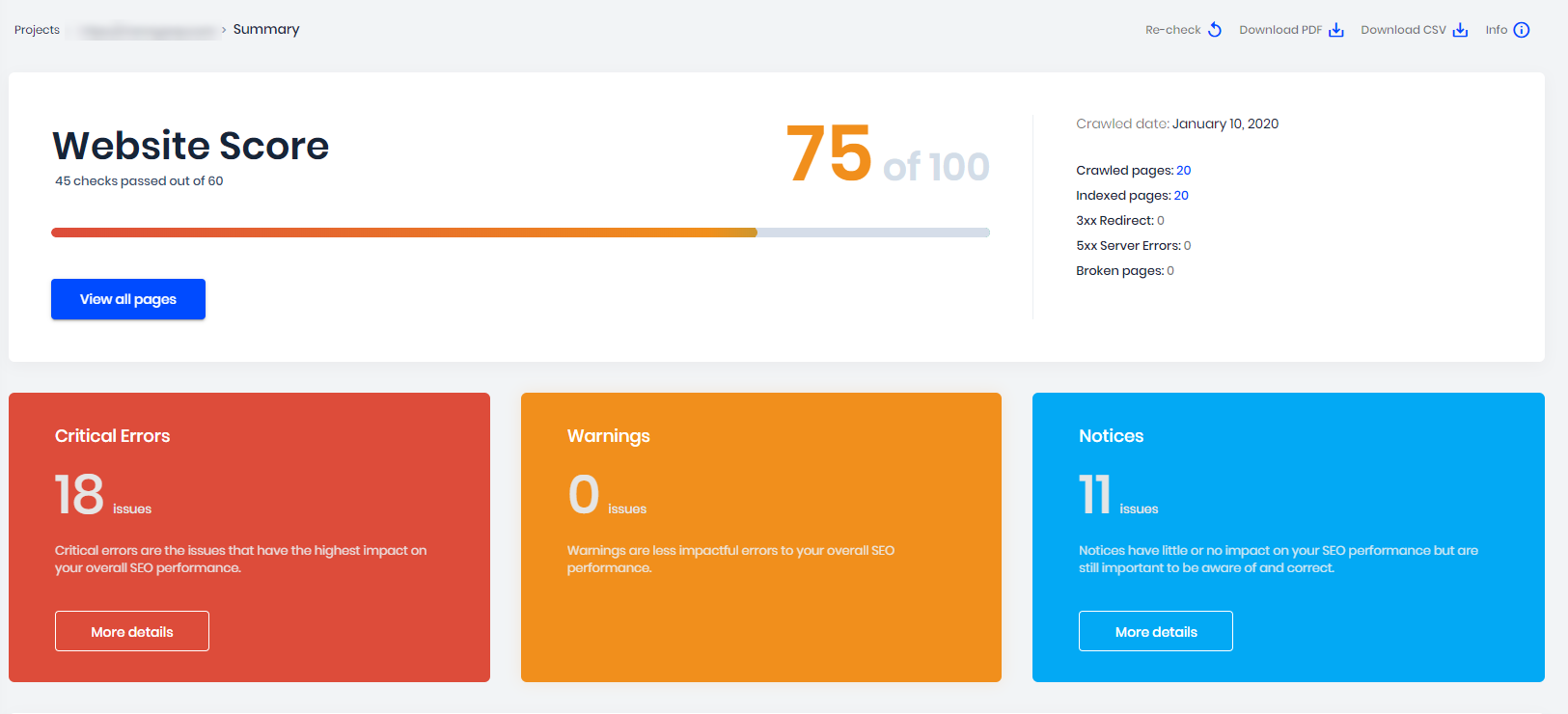
This page highlights any critical errors that require your attention. It also includes sections for warnings and notices that have less of an impact on your SEO but are still worth looking into.
2. Run performance and speed tests on your site
Your page loading times and site speed influence its usability and, therefore, SEO. This is why we recommend making performance tests part of your audit.
Two popular options are Pingdom and GTMetrix. However, given Google’s prominence and popularity as a search engine, we also recommend using their PageSpeed Insights tool:
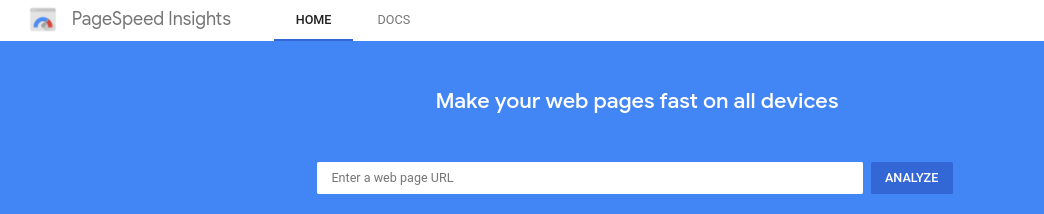
To use it, enter your domain and click on the Analyze button. The insights page will give you an overall score:
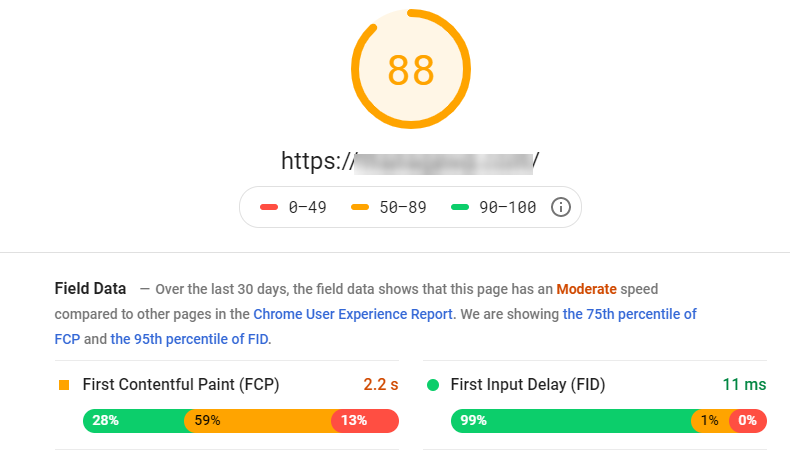
Ideally, you want to be in the ‘green zone’, meaning you’ve achieved a score between 90 and 100. Also, notice there are two tabs on this page: Desktop and Mobile. Your scores for each may be significantly different.
Under the Lab Data section, you’ll see your exact page loading times:
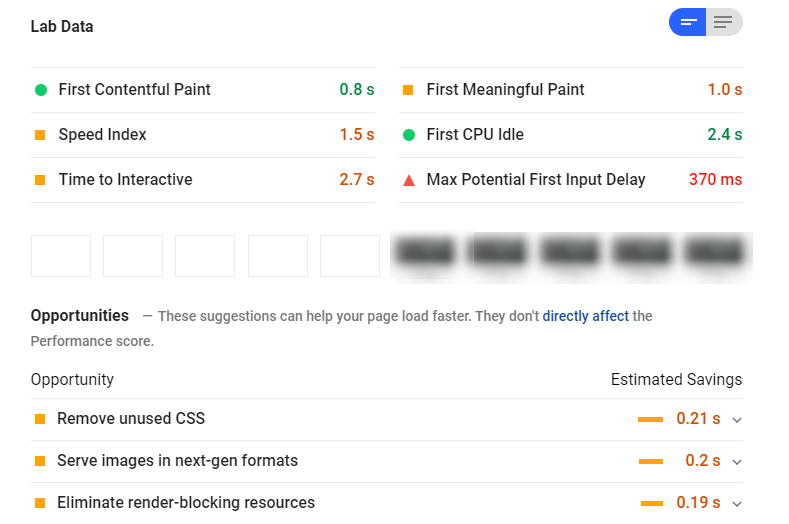
This tool can also help you identify other ways to improve your site’s optimization. Under the Opportunities section, it details suggestions for actions you can take to make your pages load faster.
3. Conduct a keyword analysis
Of course, keywords are a critical component of SEO. Conducting an analysis of yours helps you identify and target high-performing search terms your audience uses.
To conduct a keyword analysis, we recommend using a platform such as Moz:

Moz offers a range of free SEO tools, including a Keyword Explorer. This database lets you pinpoint the best search terms for optimizing your content. You can also:
- Analyze keywords by search volume
- Create and save keyword lists
- Conduct competitive keyword analysis
- Sort and export your data
To get started, you just need to sign up for a Moz account. Then you’ll receive access to the Keyword Explorer as well as a suite of other free SEO tools.
It’s wise to analyze your keywords during the content-creation stage, but also over time. Rankings and search habits change, and regular reassessments can help you update posts to keep them relevant.
4. Check your site’s architecture and visibility settings
The technical aspects of SEO are weighed heavily in rankings. They influence how well search engine bots are able to crawl and index your site.
The goal is to have a website that is properly structured and has an organized site architecture. There are multiple ways to verify and achieve this. Among the most critical are checking to make sure you have SEO-friendly URLs and a consistent permalink structure, as well as monitoring both internal and external links.
We recommend using a tool such as Screaming Frog:
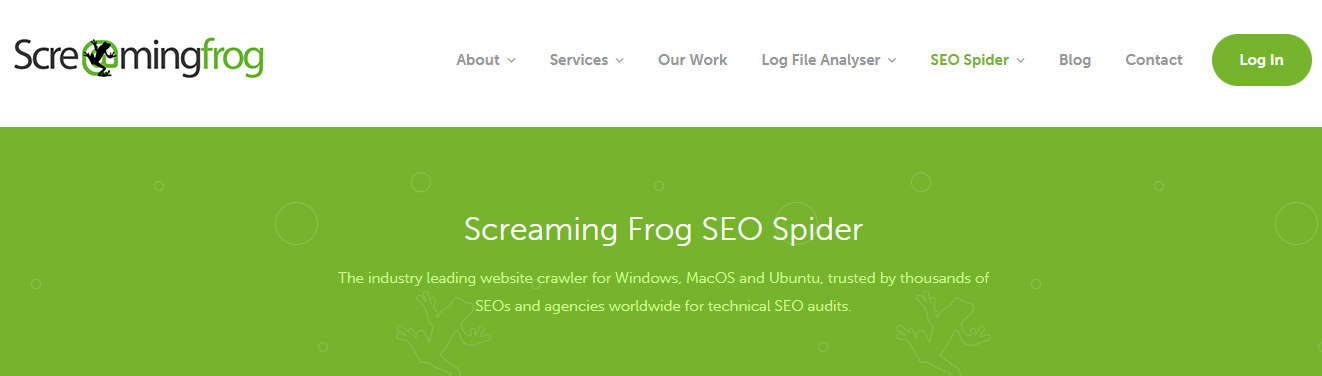
You can download and use it for free for up to 500 URLs. It crawls your site and scans pertinent parameters, including sitemaps, titles, and metadata.
SEMRush’s Backlink Audit Tool is another helpful platform:
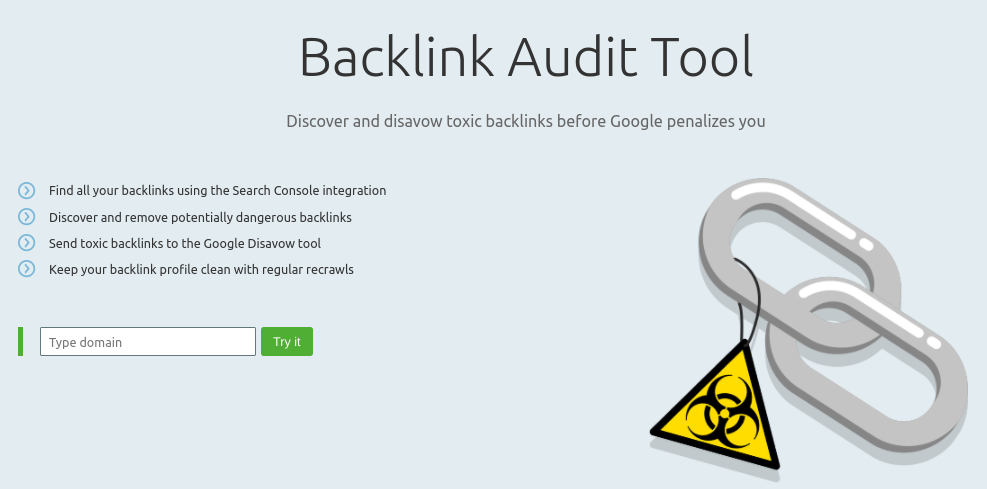
SEMRush can help you discover and fix toxic or low-quality backlinks before your site is penalized for them. It makes it easier to maintain a clean profile.
Also, it doesn’t hurt to check your site’s visibility settings to make sure it can be indexed by search engines. Sometimes this is a step developers overlook when taking projects live. You can do this in WordPress by going to Settings > Reading and making sure the box next to Search Engine Visibility is unchecked:
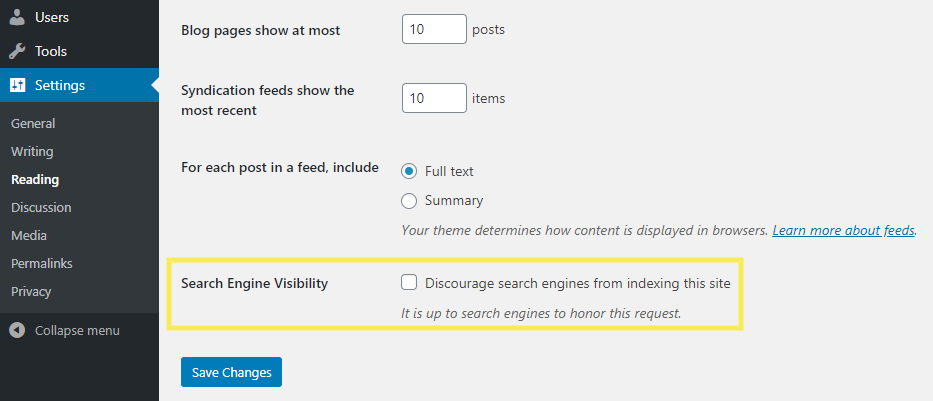
Finally, you can use Google Search Console to submit your sitemap. It also has a URL inspection tool you can use to test the ‘crawlability’ of your posts and pages:
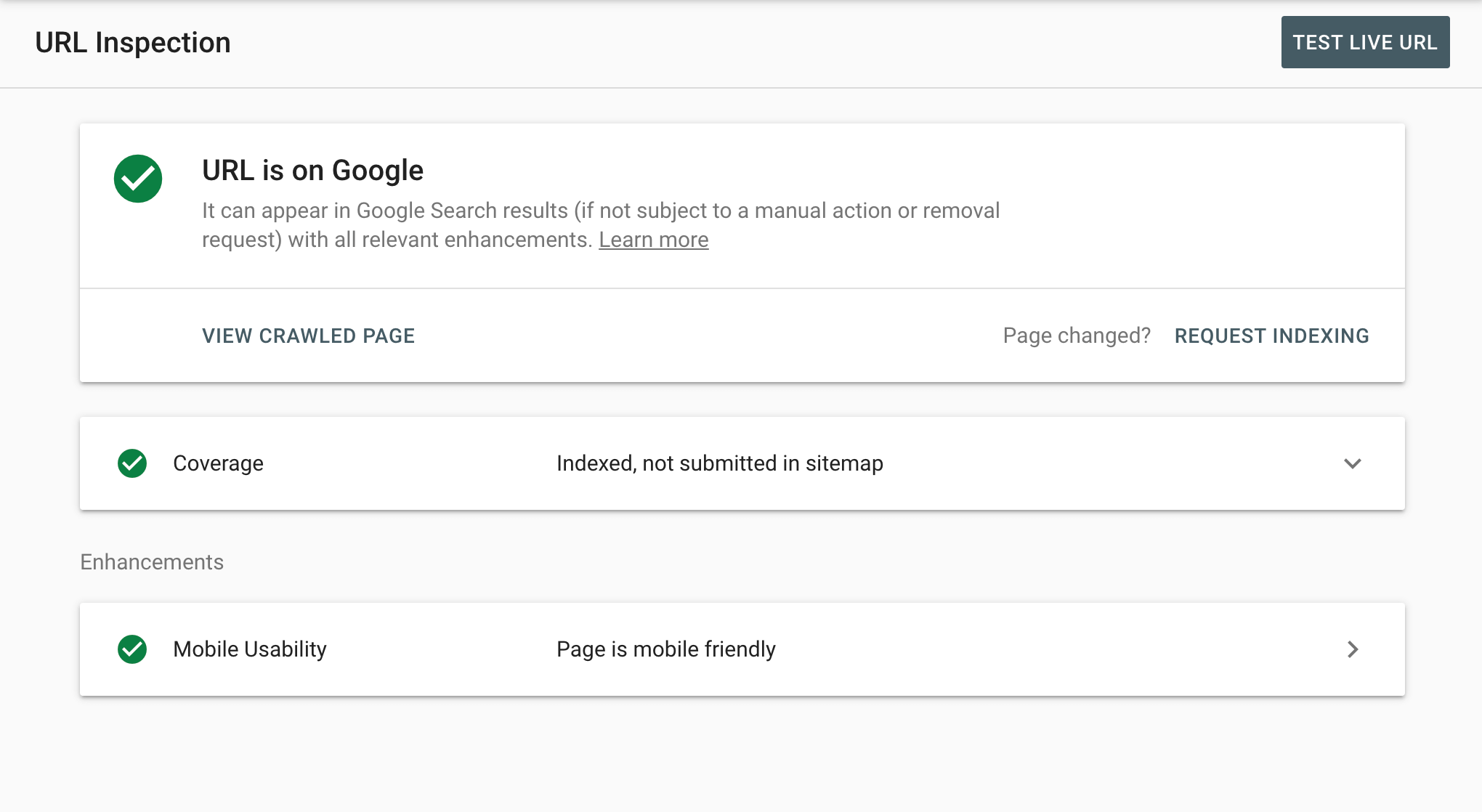
This can reassure you that Google has indexed key pages from your site and that they’re available in Search Engine Results Pages (SERPs).
5. Make sure your website is mobile-friendly
Due to the rise of on-the-go internet usage, Google launched its ‘mobile-first indexing‘ strategy. This means that when crawling your site, the search engine uses the version for smartphones and tablets rather than the one for desktops.
Therefore, it’s important to include analyzing the responsiveness of your site in your SEO audit. To check whether your web pages are readable on smaller devices, we recommend using Google’s Mobile-Friendly Test tool:
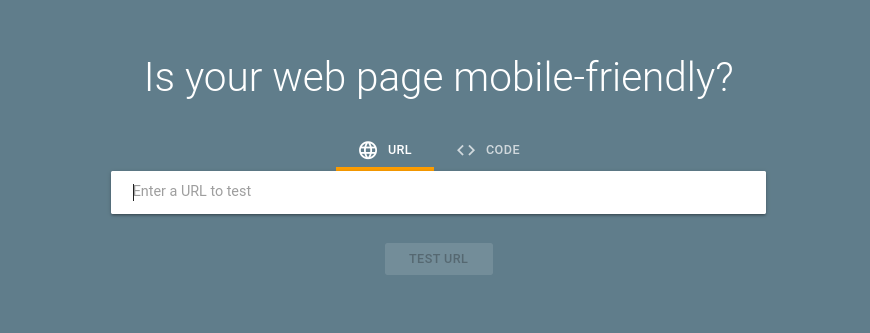
Enter your domain and click on the Test URL button. The tool will analyze the page, then produce an analysis:
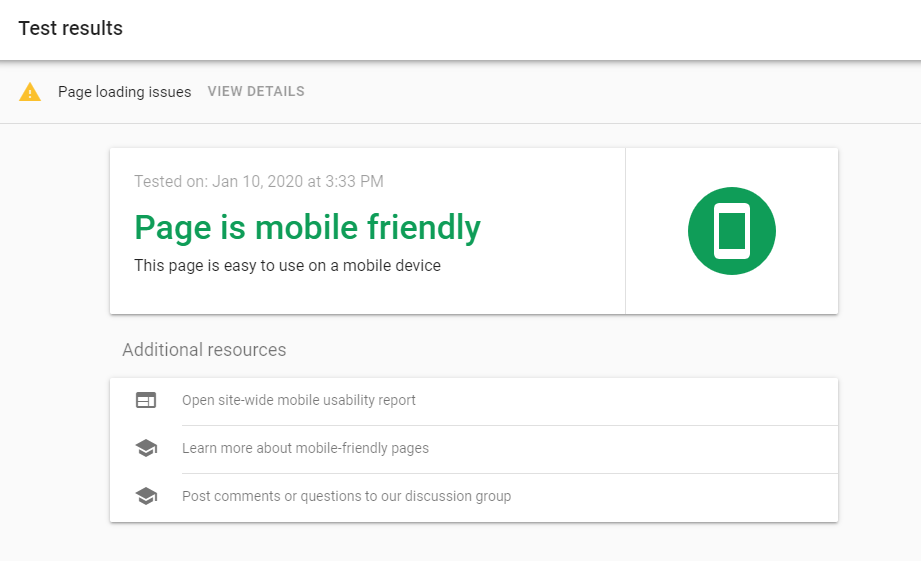
The results page will tell you in simple terms whether your web page is mobile-friendly. It also includes a View Details link you can click on for more information on steps you can take to improve page loading and performance.
6. Use an automated SEO ranking tool to monitor your site’s progress
As a developer, handling each task for every client site audit can quickly become tedious and time-consuming. Fortunately, there are some steps you can automate to improve your efficiency and workflow.
Our ManageWP SEO Ranking feature makes it quick and easy to gather reports for your clients:
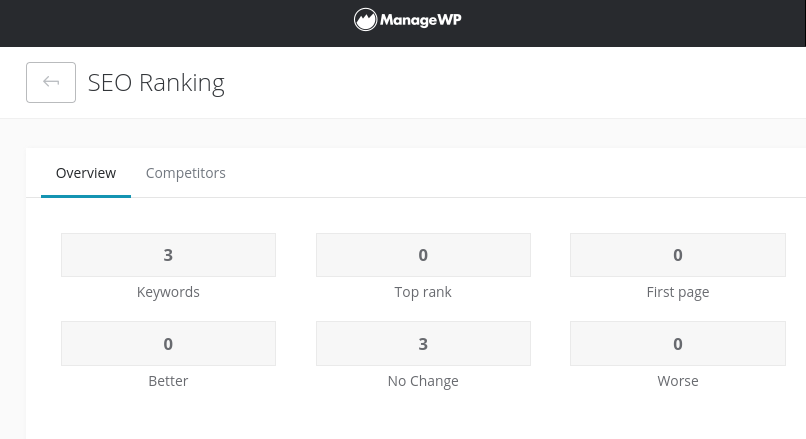
Not only does our tool give you an overview of the most important SEO factors for your sites, but it also provides information about competitors. This can help you keep tabs on rankings and optimization considerations for multiple websites.
To get started, sign up for a free ManageWP account. Then you can use the SEO Ranking feature for just $1 per site per month.
WordPress SEO Audit bonus steps
On top of everything we shared, here are a few more additional steps to ensure your website is working and doing all properly.
- Analyze the Backlink Profile for Quality and Relevance
A strong backlink profile is crucial for SEO success. Utilize tools like Ahrefs or Moz (mentioned above) to assess and analyze the quality of your backlinks. This will ensure you can disavow any spammy or irrelevant links that could negatively impact your rankings.
- Enhance User Experience and Accessibility
It’s 2023. User experience is more than essential for SEO and people who surf online. Evaluate your site’s navigation, layout, and – above all – accessibility. Ensure that your site is easy to navigate, loads quickly, and provides a seamless experience across all devices.
- Focus on E-E-A-T Principles
E-E-A-T stands for Experience, Expertise, Authoritativeness, and Trustworthiness – key factors in Google’s search quality guidelines. Assess whether your content reflects these principles, especially for topics that require authority, such as health, finance, and legal matters. E-E-A-T helps Google check if content creators know what they’re talking about. It’s like a trust meter for content.
- Optimize for Featured Snippets and Voice Search
With the rise of voice search and featured snippets, aim to optimize your content for these formats. Make sure to structure it in a way that directly answers common questions and optimizes for voice search queries.
- Regular Content Updates and Refreshes
Set up a content maintenance schedule (you can do it with our tool!) to review and update older posts. Keeping your content relevant and up-to-date signals to search engines that your site is a valuable resource.
- Social Media Integration and Engagement
While not a direct ranking factor, social signals can indirectly impact SEO. Integrate social media sharing buttons (if you haven’t already) and encourage social engagement to amplify your content’s reach and potential for backlinks.
Conclusion
Visibility is a critical aspect of your site’s success. It’s important to regularly monitor its performance and progress in the search engine rankings. Unfortunately, considering how many factors are involved, figuring out where to start with your SEO audit can be overwhelming.
In this post, we covered six key tips you can use for conducting an SEO audit on your WordPress site:
- Check your site’s SEO score to use as a benchmark.
- Run a performance and speed test on your website.
- Conduct a keyword analysis.
- Check your site architecture and visibility settings.
- Make sure your site is mobile-friendly.
- Use an automated SEO ranking tool to monitor your site’s progress.
Do you have any questions about conducting a WordPress SEO audit? Let us know in the comments section below!
Image credit: Pexels.

surya
Great to read.. Keep writing more and more.. All the best
shrey khanna
Search Engine Optimization. Companies look to SEO to help gain more awareness and to make their company higher in the rank of a search engine. SEO is utilized through search engines such as Google, Yahoo, MSN, Bing, etc. Search engine optimization uses keywords that attract a user to the company.
Friedrich Hans
Thank you for such an extensive article. Your blog contains some amazing SEO tools. Especially SEM rush, that one was really helpful. Thanks again. 🙂