WordPress plugins can extend your website’s functionality, but may also act as a backdoor for hackers to steal sensitive data or completely rewrite your content. Malicious individuals could even use your website to access your visitors’ devices.
Fortunately, there are tools that can help protect WordPress plugins on your site. Some of them identify vulnerabilities in your extensions. Others automate security best practices.
In this article, we’ll discuss the most common security flaws in WordPress plugins. We’ll then look at how automated tools can protect your site and discuss some recommended options. Let’s get started!
Understanding security flaws in WordPress plugins
If you need to add niche functionality to your WordPress website, there is likely a plugin that provides it. Taking your time to assess its quality before installing it is important, but even well-coded extensions can have issues.
Vulnerabilities in a plugin’s code can and have occurred in even the most well-known and widely-used tools. These flaws leave your website open to cybersecurity attacks.
These security loopholes are more common than you might imagine. WPScan, which logs WordPress vulnerabilities, states that 88 percent of its entries are related to plugins. Some issues are minor, but others can be lead to serious security breaches.
Of the resulting attacks, Cross-Site Scripting (XSS) is the most common method used. Popular plugins such as NextGEN Gallery and WPForms have both included flaws in the past that led to this type of malicious action on users’ sites.
XSS vulnerabilities enable hackers to impersonate users and gain access to your site. They may use this tactic to steal data, deface your site, or install malware.
SQL injection (SQLi) attacks are another common threat. The widely-used Popup Builder and Ninja Forms have both dealt with this issue in the past.
In this type of attack, malicious commands are added to your WordPress database. There are two SQLi attack classifications, but either may have a profound impact on your website’s security.
How automated tools can help protect your WordPress plugins (3 key ways)
The best way to protect against vulnerabilities in your code is to create a well-rounded website security plan. However, automated tools may help you protect your WordPress plugins, prevent attacks, and ensure issues are patched. Here are three ways to implement this strategy for yourself.
1. Find plugin vulnerabilities so you can prevent attacks
Before installing a plugin, it’s wise to carry out some due diligence. You should avoid any that haven’t received updates in the past six months, as well as extensions with poor reviews that indicate serious problems with their security or usability.
However, vulnerabilities come in many forms, not all of which are obvious. This makes it hard to determine if a plugin you’re considering has any security issues, which is where an automated tool such as our ManageWP Vulnerability Updates can come in handy:
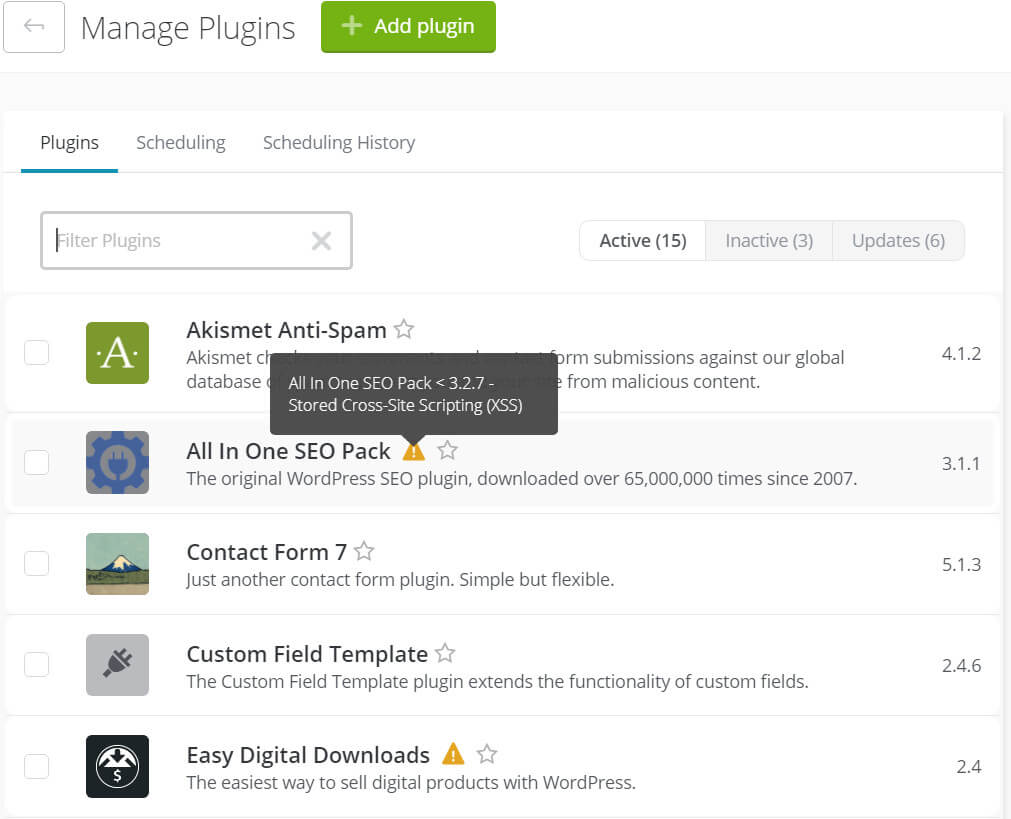
This feature automates the process of checking and reporting any plugin-related security threats. Working with WPScan, it provides real-time vulnerability information. Its reports make it easy to spot issues and take action to protect your WordPress plugins.
Flaws picked up by the Vulnerability Updates tool should also appear in your ManageWP Security Check results alongside other threats such as malware and outdated software:
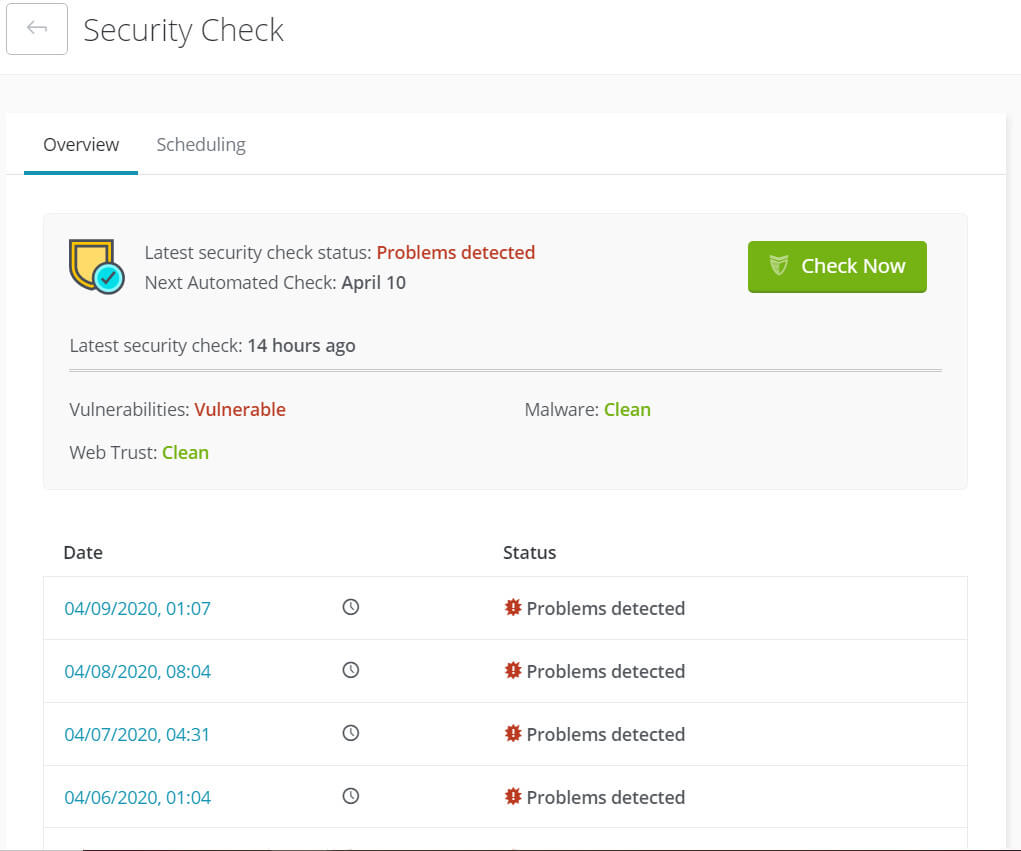
The scans should not cause performance issues because they take place on our ManageWP servers. You can also schedule Security Checks to run during low traffic periods.
2. Update plugins to patch flaws
When a vulnerability in a plugin becomes known, the developer generally works quickly to fix it and release an update to patch it. To take advantage of these solutions, you should always run the latest versions of your plugins.
WordPress alerts you to any pending updates in your dashboard. You can install them with one click via these notifications, but there are also ways to automate the process.
WordPress now includes automatic updates for most plugins and themes out of the box. You can enable them by navigating to Plugins, selecting the checkboxes for each of your extensions, and selecting Enable Auto-updates from the Bulk Actions dropdown:
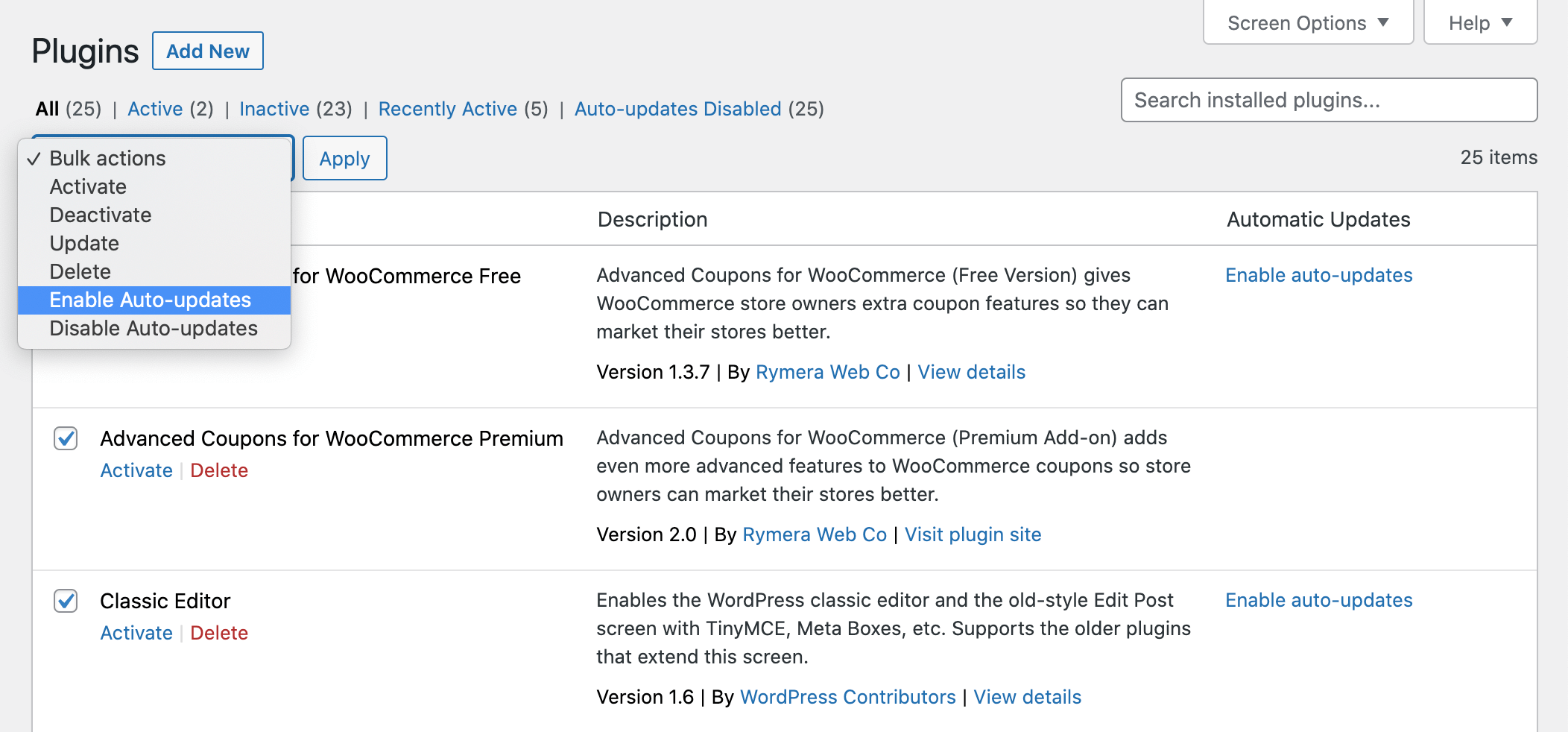
However, note that not all developers have enabled auto-updating for their plugins. You’ll still have to update these tools manually.
Alternatively, you may want to use ManageWP Safe Updates:
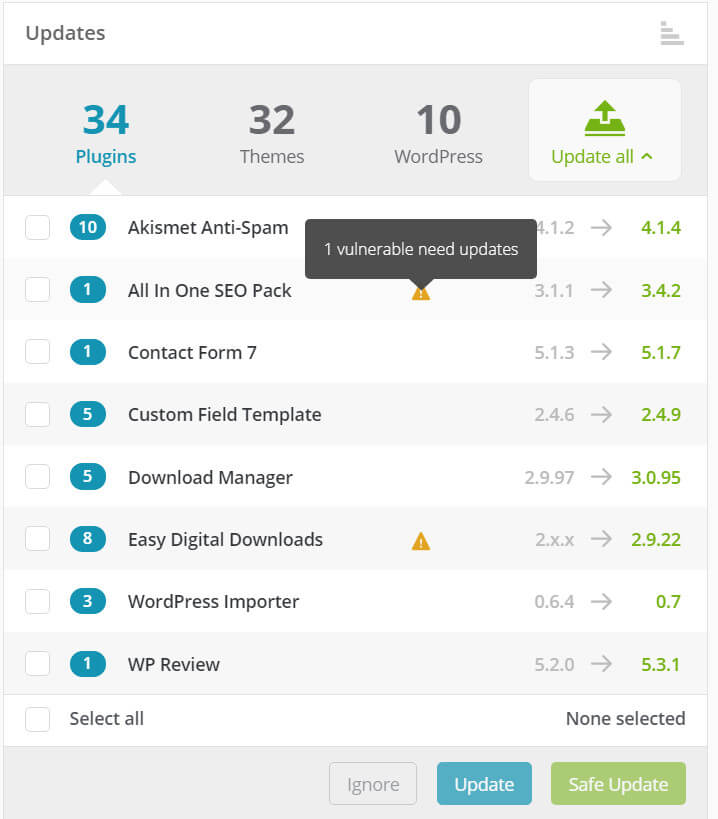
This tool enables you to schedule updates for low traffic times to limit their impact on performance. Additionally, if an update will result in an error, Safe Updates will stop the process to prevent downtime.
3. Protect against attacks in case any vulnerabilities persist
Unfortunately, there is no 100 percent flawless method to protect your WordPress plugins. While you can use automated tools to identify and rectify vulnerabilities, some may still fall through the cracks.
In addition to security issues going unnoticed, known flaws may persist while you wait for security updates from developers. You can keep your website safe in these situations by preparing to defend against any attacks.
An automated tool you can use to help is Sucuri. It’s one of the top website security companies and offers a powerful WordPress plugin to protect your website. The system also powers ManageWP’s Security Checks:
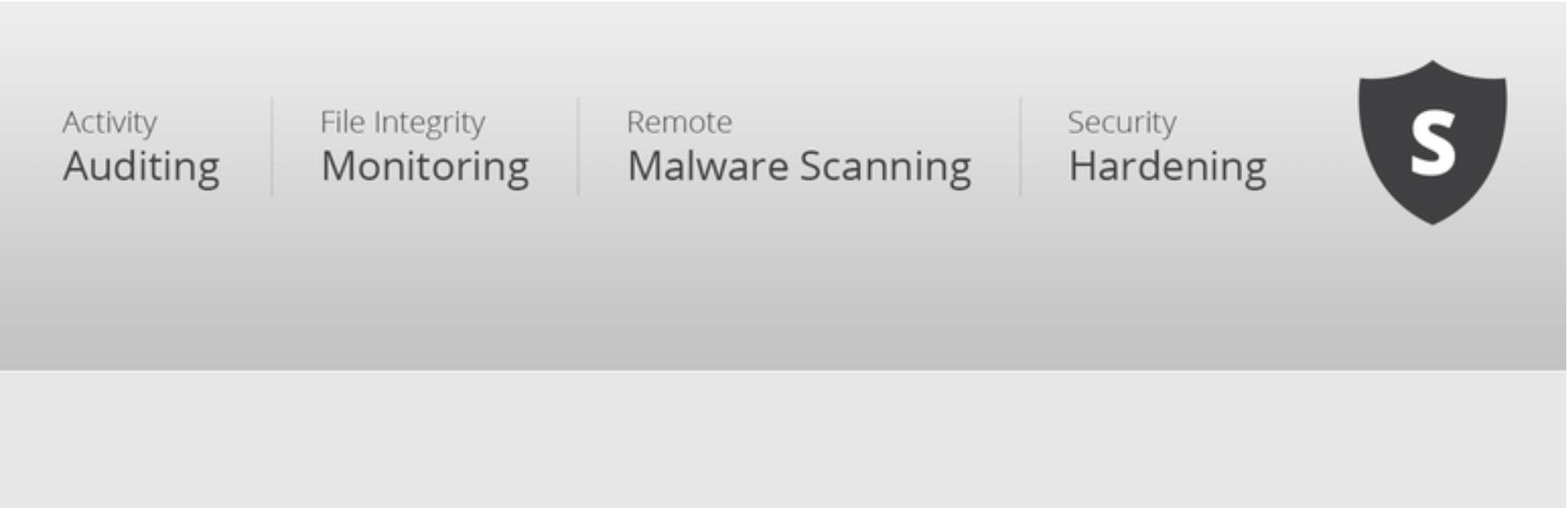
Sucuri scans your website for malware as well as Indicators of Compromise (IOCs) and alerts you as soon as an issue comes to light. Additionally, its firewall can filter traffic to make Distributed Denial-of-Service (DDoS) attacks harder.
Manual checks by experienced web security specialists ensure automated scans haven’t missed anything. Malicious code removal for your files as well as your database can help you quickly reverse the effects of an attack.
Conclusion
You can take precautions when choosing plugins, but security vulnerabilities may still occur. Some of the most popular WordPress extensions have suffered from massive flaws leading to XSS and SQLi attacks on users’ websites.
To protect your WordPress plugins from vulnerabilities, consider using automated tools to:
- Find plugin vulnerabilities so you can prevent attacks.
- Update plugins to patch security flaws.
- Protect against attacks in the event any vulnerabilities escape your notice.
Do you have any questions about how to protect your WordPress plugins from security vulnerabilities? Let us know in the comments section below!
Featured Image credit: Webaroo.
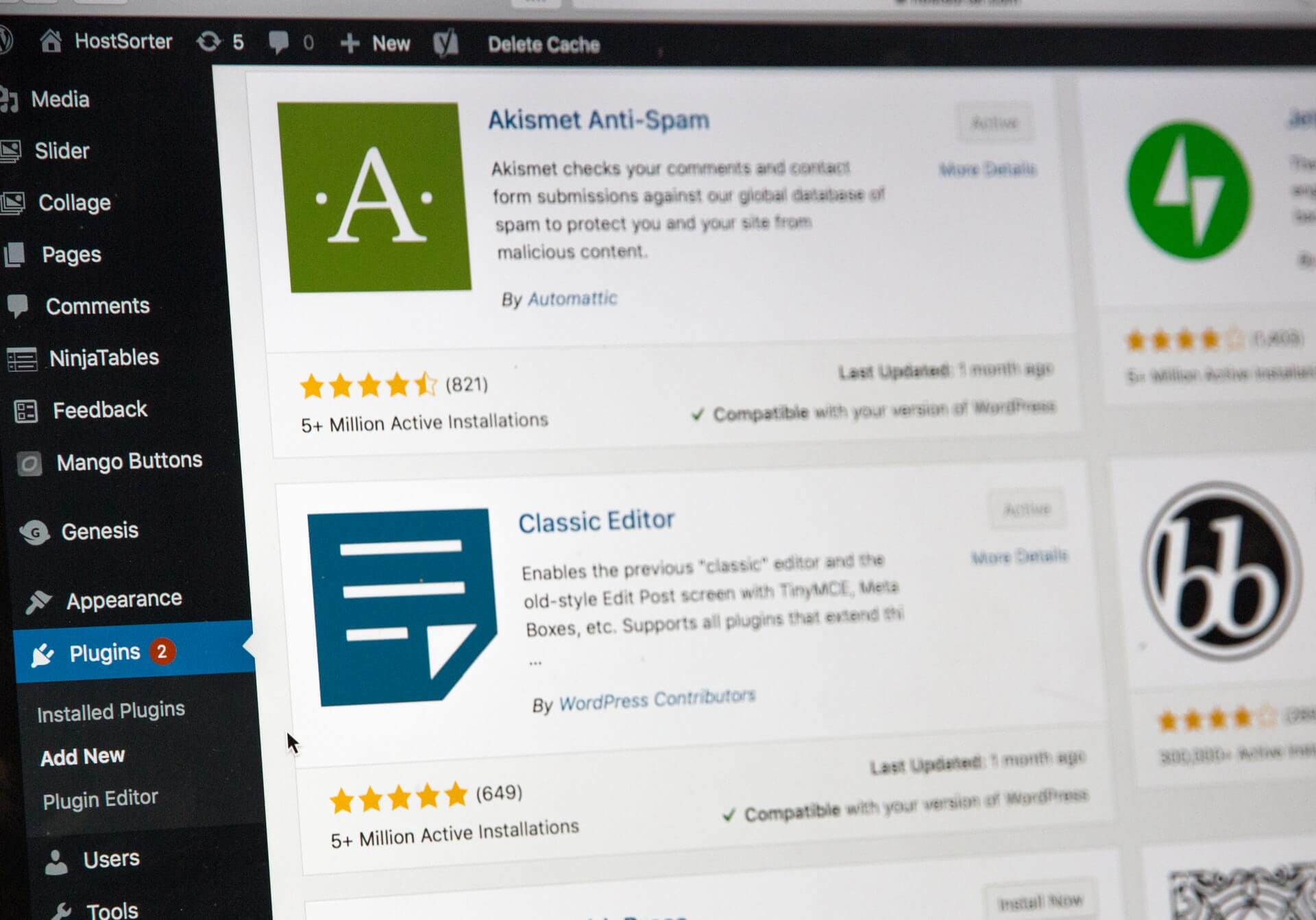
Leave a Reply